There are two ways to get the Glioma Solver; by dowbloading the 1) precompiled executables or 2) installation of the solver.
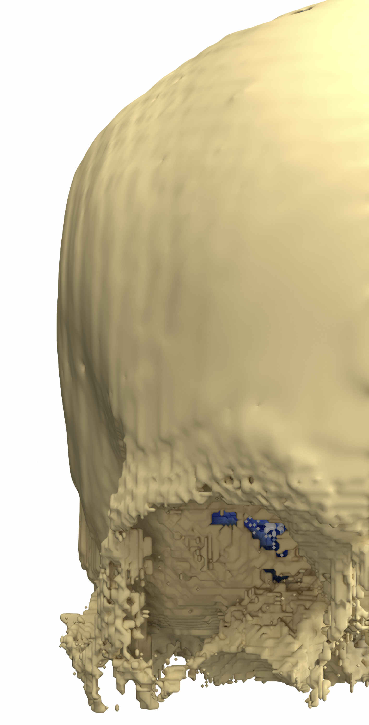
1. Precompiled Executables
If you only want to use the solver and you don’t want to modify or even see the code, just download the precompiled executables:
- linux-64-bit
- mac-64-bit (currently not available)
Check the Tutorial for usage and the Documentation for more information.
2. Installation
The GliomaSolver comes with installation packages for Linux/MAC OS. The following prerequisites are required:
- Linux Prerequisites
- gcc compiler
- MAC Prerequisites
- gcc compiler
- MacPorts
A) To check if the gcc is already installed, open terminal and type
gcc --version
If the command is not found on Linux, install gcc by:
sudo apt install gcc
while the instructions for MAC can be found here.
B) To check if MacPorts are installed, type
port version
If the command is not found see MacPorts installation.
2.1. Download
Open the terminal in the folder where you wish to install the GliomaSolver and type:
git clone https://github.com/JanaLipkova/GliomaSolver.git
or download it from the repository.
2.2. Installation
For installation type
cd GliomaSolver/INSTALL
./install
If you wish to use the Bayesian inference you need to also install additional libraries by:
./install_inferenceTools
These scripts download and install the needed libraries for the GliomaSolver (vtk, tbb, hypre) and the Bayesian inference tools (torc, Pi4U, pandoc).
2.3 Set path to the libraries
The installation scripts will prompt you to set the path to the installed libraries by updating your ~/.profiler or ~/.basrc file. If you omit this step, you will have to export path to the libraries always when you open a new terminal window, which can do by the setup script:
cd GliomaSolver/makefile
source setup_HOST_NAME.sh
where the HOST_NAME is the hostname of your computer.
2.4. Compilation
After successful installation, you can compile the GliomaSolver by:
cd GliomaSolver/makefile
make -j 4
% For the deformation model use:
make helmholtz=hypre -j 4
which creates the executable brain. To check that everything went well, run the executable without input parameters:
./brain
If you see the following message, then you are all set:
MRAG Launched
Required type of simulation is not implemented, please see Glioma_main.cpp for supported types
----- bye bye ----
we spent: 0.00
MRAG Terminated
If not, make sure you have correctly exported path to the libraries and for possible error massages in the installation.
To see how to use the GliomaSolver please see the Tutorial and for more detailled information check the Documentation.